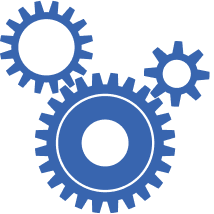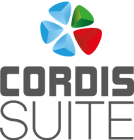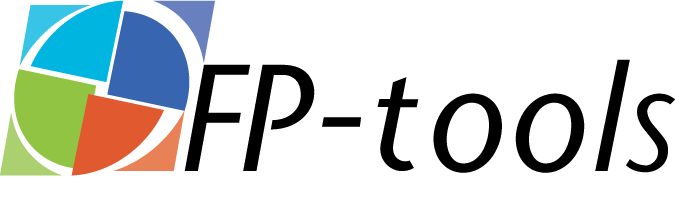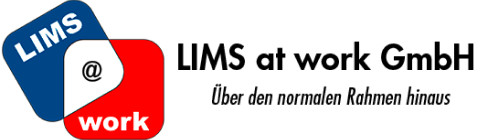Start
|
Over ons |
Author-e BV is een in Eindhoven gevestigd softwarebedrijf dat gespecialiseerd is in het ontwerpen, bouwen en hosten van browerbased applicaties.
Ons doel is om met geschikte technolgie gebruiksvriendelijke en intuïtieve applicaties te ontwikkelen. Door onze medewerkerssamenstelling van onder meer domeinspecialisten, interaction designers, programmeurs, helpdesk- en applicatiebeheerders, zijn wij in staat om samen met partners boeiende innovaties te verwezenlijken en duurzaam aan te blijven bieden.


|
|
|
|
Wat onze klanten zeggen |
|
Ons succesverhaal |
|
|
|
We besparen tijd doordat we kunnen controleren wat onze partners leveren en in welk formaat ze het leveren, wat zorgt voor consistentie. Voor grote projecten is een tool als deze absoluut noodzakelijk. |
|
|
| Marianne Selten |
|
Assistant Project Leader, Wageningen University & Research |
|
|
|
.... een ander positief punt van Author-e is dat ik geen Excel-bestand nodig had om het totale budget van het project te genereren, omdat dit wordt gedaan door Author-e. Dit heeft zeker tijd bespaard, omdat het hele budget automatisch wordt gegenereerd, en het is een belangrijk voordeel van het gebruik van Author-e. |
|
|
| Alessandro Saccon, Ph.D. |
|
Dynamics and Control Group, Dept. of Mech. Engineering, University of Technology Eindhoven |
|
|
|
De Author-e suite neemt de 'horror' weg bij het coördineren van een H2020-aanvraag: Een vooraf gestructureerd document geeft uw medeaanvragers de macht en delegeert taken op een verantwoordelijke manier voor gelijktijdig werk, wat leidt tot een perfect resultaat aan het einde. |
|
|
| Prof. dr. Harald Schmidt |
|
Chair & Prof of Pharmacology & Personalized medicine Faculty of Health, medicine & Life Science & MIAS, Maastricht University |
|
Onze partners |
Een geweldig hulpmiddel creëren is één ding, maar het voor een bepaalde markt of domein werkend krijgen, is iets anders. Daarom werkt Author-e samen met partners die gespecialiseerd zijn in hun markten en domeinen.
Doordat al onze partners met de Author-e Suite werken, weten zij deze optimaal te implementeren voor hun klanten. Bovendien werken onze partners nauw met ons samen om de toepasbaarheid van het product te verbeteren.